Contains the following new assessment features:
Contains the following new assessment features:
— MAMC (Multiple-Answer / Multiple-Choice)
- Simple, classic alternative to the SAMC (Single-Answer / Multiple-Choice) assessment. Allows the learner to select from a stack of one or more text- or media-based choices.
- MAMC assessments can be scored via summing the unique values assigned to the individual choices (with optional positive/negative assignments of scoring to unselected choices), or via the new assessment result “funneling” controls introduced in this update. The status results and outgoing determination from the learner’s selections (and, optionally, the scoring results) are tallied and resolved via this new funneled-handling toolset.
- AMAMC (Advanced Multiple-Answer / Multiple-Choice)
- A more powerful and flexible variant of the basic MAMC assessment.
- In addition to other enhanced controls, AMAMC introduces the concept of selection “Patterns”, allowing authors to assign detailed handling rules to overlapping, contextual groupings of choices. For example, authors may use patterns to apply “clusters” of mandatory choice inclusions and exclusions, with each choice-pattern having its own, particular set of handling rules and scoring options. Choices may belong to multiple patterns, allowing for deeper logical “layers” to be applied to the traditional MAMC-type assessment.
- The learner experience is functionally identical to the MAMC assessment — the complexity and depth of the AMAMC assessment is in the author’s hands.
— Write-In : Field List
- Our newest, “open-ended” assessment type.
- Learners are presented with a simple stack of one or more single-line input fields.
- Authors can assign groups of “synonymous” words and/or phrases that the learner attempts to match via correctly typing their answers into the supplied input fields.
- With this assessment type, authors can choose to require strict, literal match results from learner inputs. However, sometimes it is useful to allow for some variation and “wiggle room” in learner responses. Powerful filters are available for assisting the matching determination. Global case-sensitivity and exact punctuation/spacing requirements can be assigned. Authors may provide one or more characters/words/phrases to ignore from some (or all) of the learner’s inputs. A variety of available “wild card” rules allow authors to anticipate various learner input possibilities.
- Status and scoring result rules can be applied to each set of match-values, including rules for unmatched values.
Various bug fixes and UI enhancements.
- User interface refinements in both the Authoring tools suite and the StepStone Player.
- User Preferences area in Authoring tools for updating email and password, and even more upcoming tools for improving the authoring experience.
- Password recovery is now available via the Sign-In page.
 Contains the following new assessment features:
— MAMC (Multiple-Answer / Multiple-Choice)
Contains the following new assessment features:
— MAMC (Multiple-Answer / Multiple-Choice)