The Long Response variant of this assessment type has the following differences :
- Learners are presented with automatically-expanding text-area fields, rather than the single-line input fields in the “basic” variant. There is currently no limit on the number characters for each field. These fields automatically consolidate learner input as it is typed/edited into a single “paragraph”, so line breaks or other formatting methods will not be recorded if they are typed by the learner.
By default, LMS settings typically assign SCORM 1.2 packages with a limited character maximum allowed for recording learner input values (commonly 4096 characters). This usually does not present the risk of a conflict with the SCORM/LMS progress recording mechanisms, regarding StepStone’s SCORM progress data needs. However, if using the Long-Response variant of this assessment (or even the Basic variant, if there are many Write-In assessment instances within a Path or Module), it may be necessary to increase the maximum character/memory limit in the SCORM settings of your LMS where the Module will be placed. Inadequate limits set for the maximum characters allowed for SCORM progress recording can result in malformed or incomplete progress data being recorded to the LMS (affecting LMS grade/completion tracking and/or capability of learners to resume progress of SCORM modules.) - Authoring match-value input fields for the expected input groups have a 250-character limit, per-field.
- Although the Long Response variant can utilize the same phrase-matching and other result determination features as the “basic” variant, the long-form response nature of this assessment type is best suited to be used alongside the “Capture Response Only” assessment mode. Attempting to isolate and match short passages or keywords should work just as well as the “basic” variant, but comprehensively planning to match long phrases may be difficult to achieve (though it will technically still perform the match-checking routines and provide positive-match results when they are met or negative-match results when none are found.) Please review the basic variant knowledge base article for more information on this response capture method.