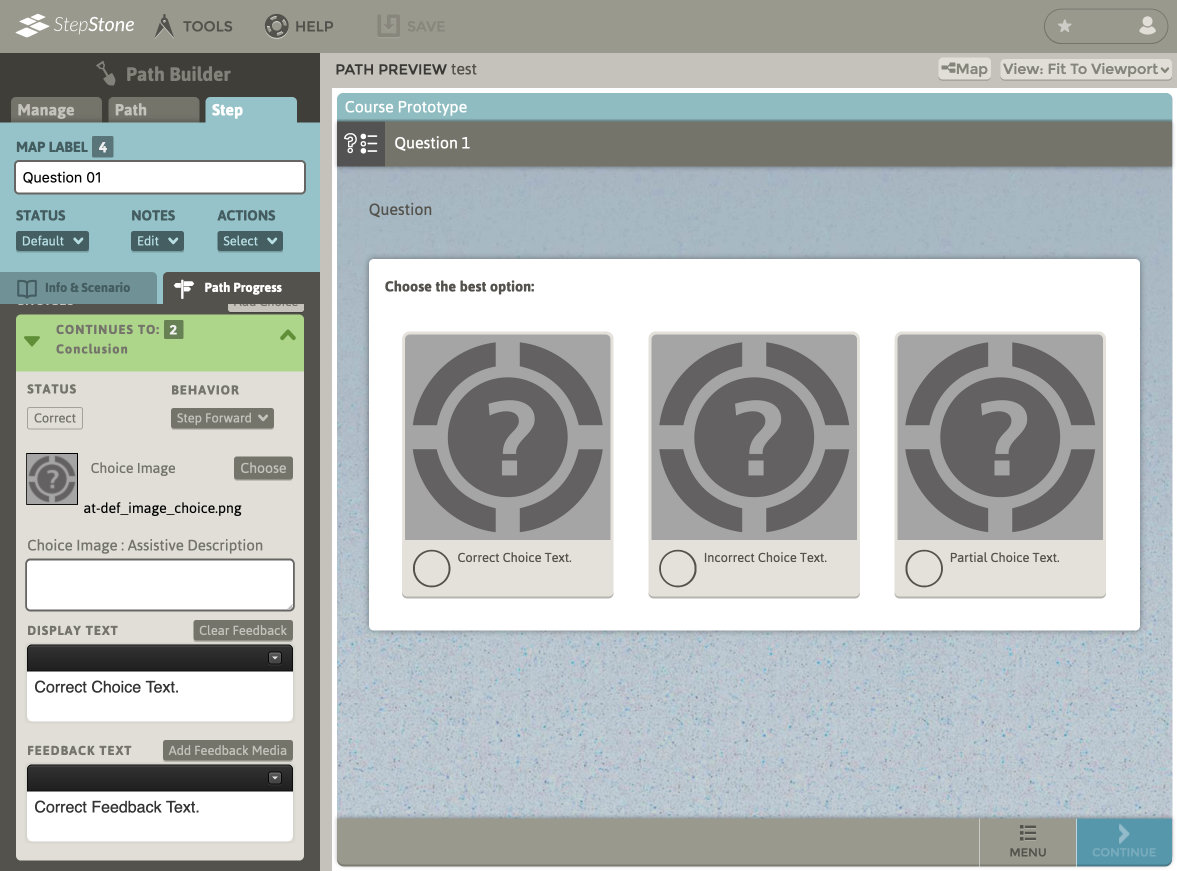Under Choose Decision Section Layout, select the Single Answer – Multiple Choice layout, then the Media variant and click Apply.
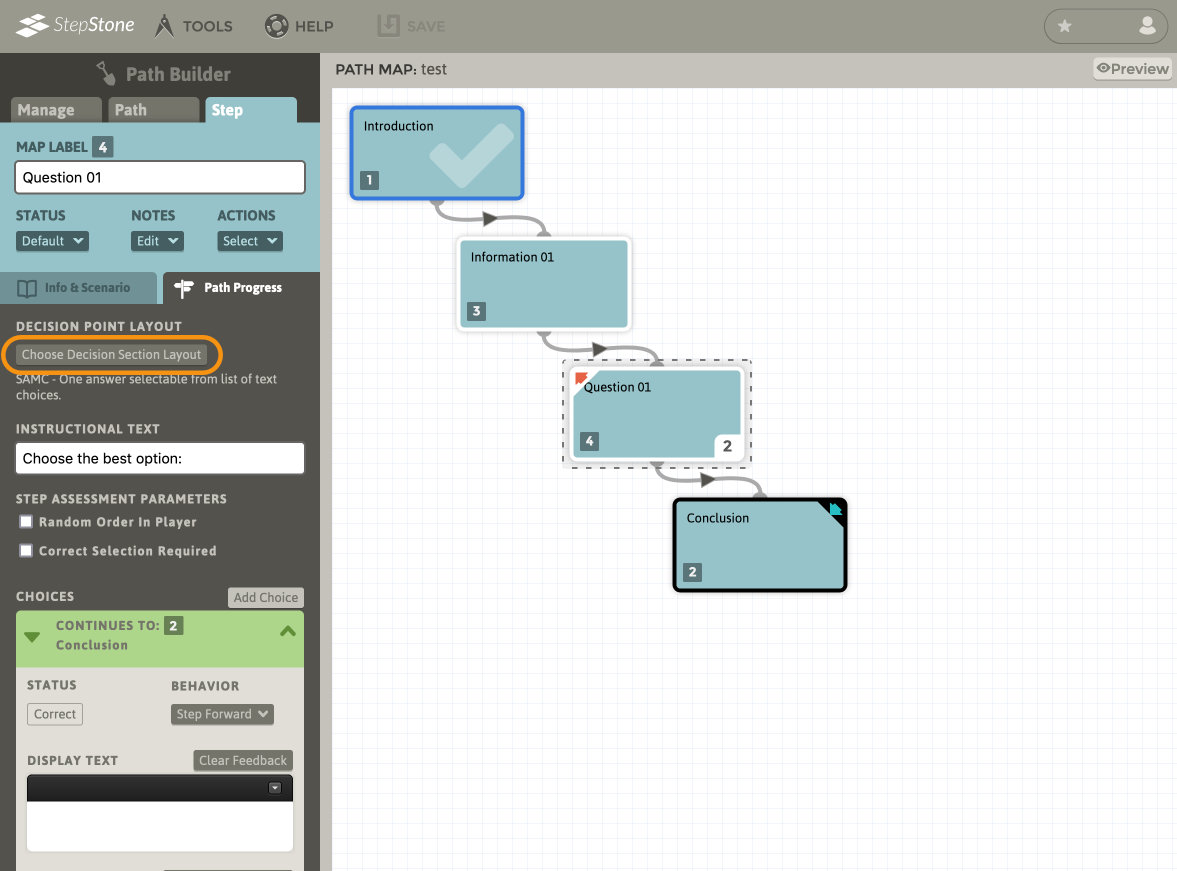
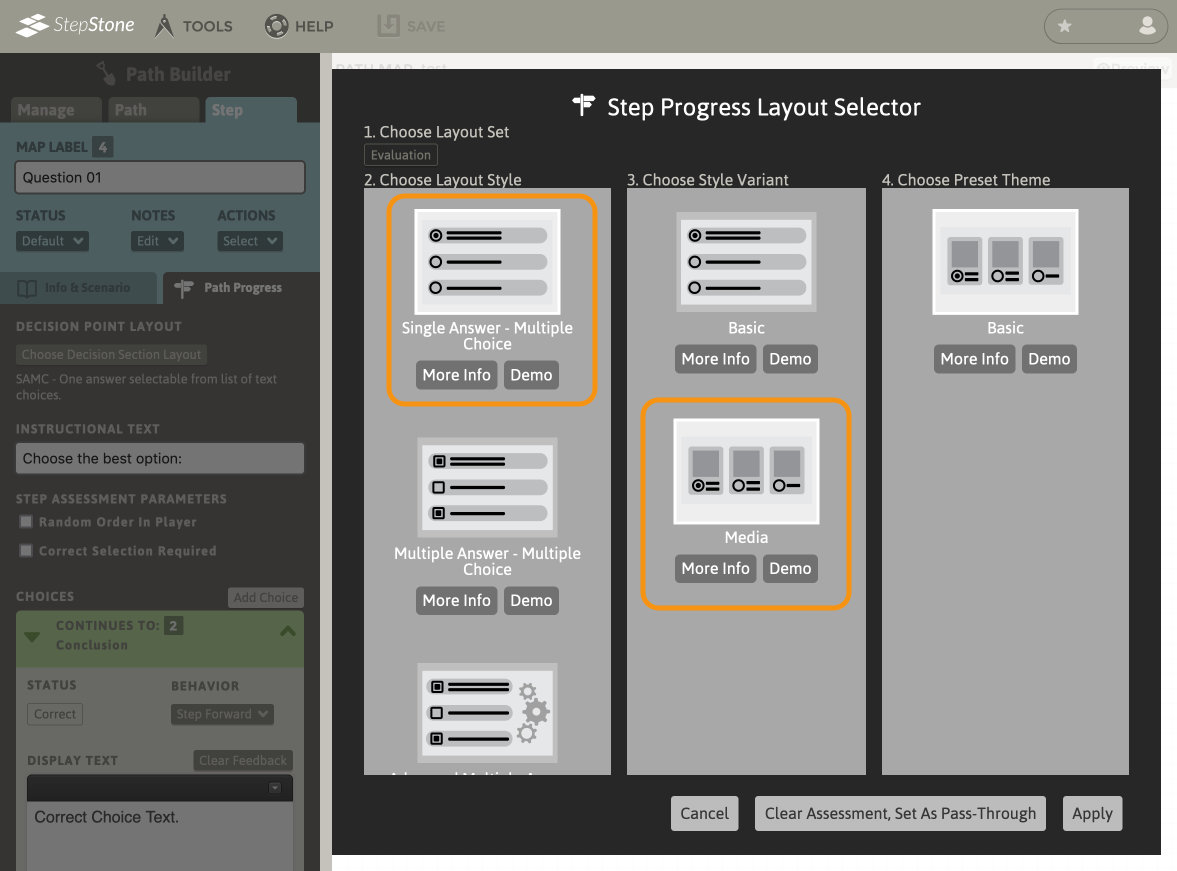
The Media Choices SAMC variant adds a Choice Image element to each choice. Use the Choose button to open the Media Manager and upload, select, and apply images to each choice. Please view the knowledge base article Editing a Step: Adding Media for more information about adding media and using the StepStone Media Manager. An Assistive Description field is also available for adding screenreader-only descriptive text to each choice image.
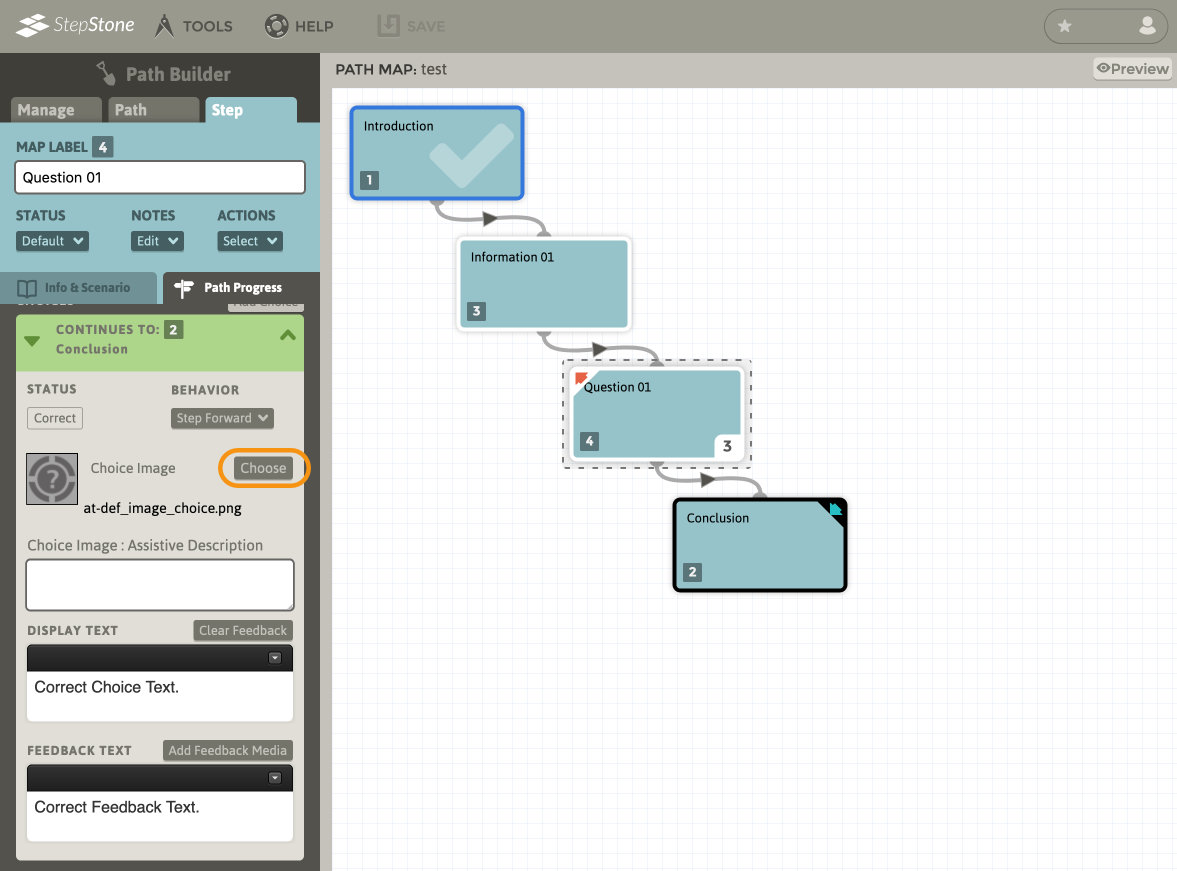
Text in the Display Text field in each choice will display below the respective image for each choice, or can be omitted for image-only choices without labels.