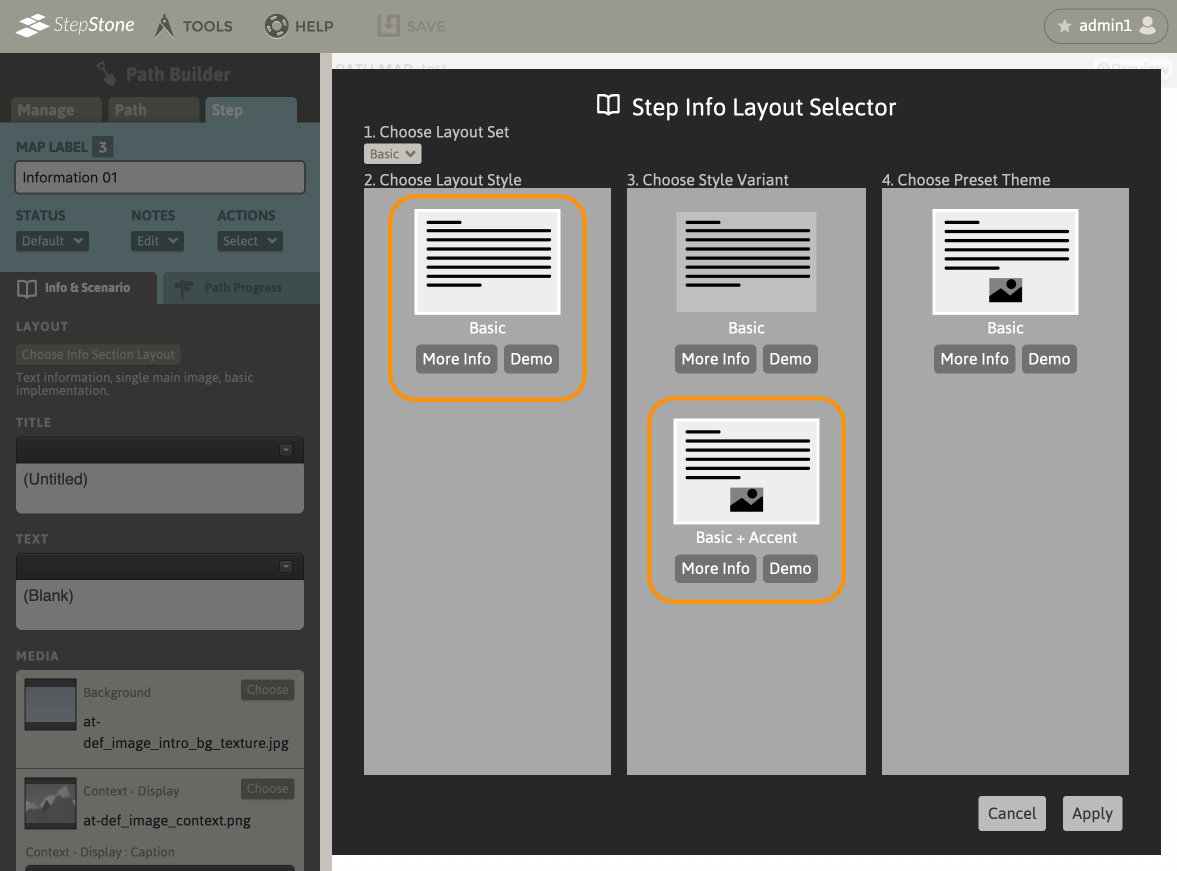New Steps added to a Path default to Basic Step information layout. To to swap from another Step Info layout to Basic, select the appropriate step. Navigate to the Info & Scenario tab. Under Choose Info Section Layout.
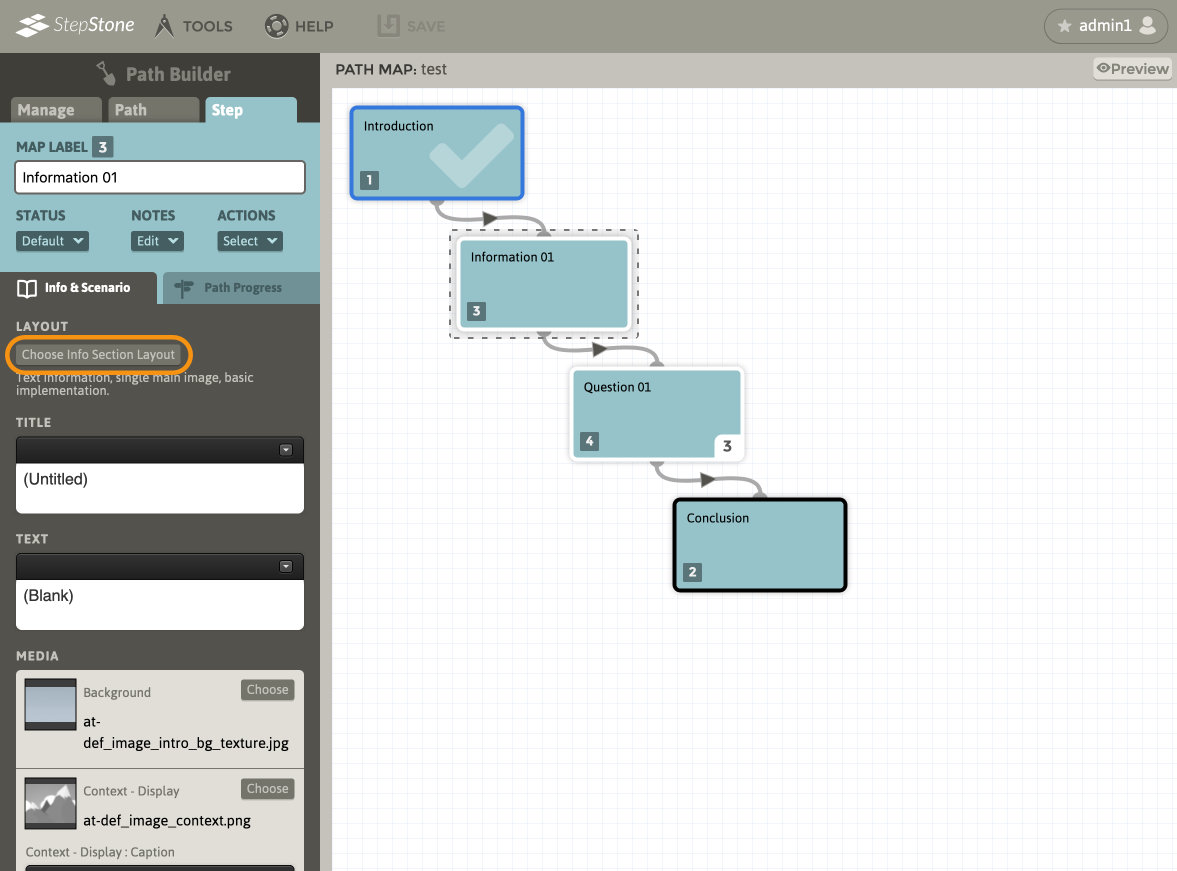
Select the Basic layout set from the Choose Layout Set menu.
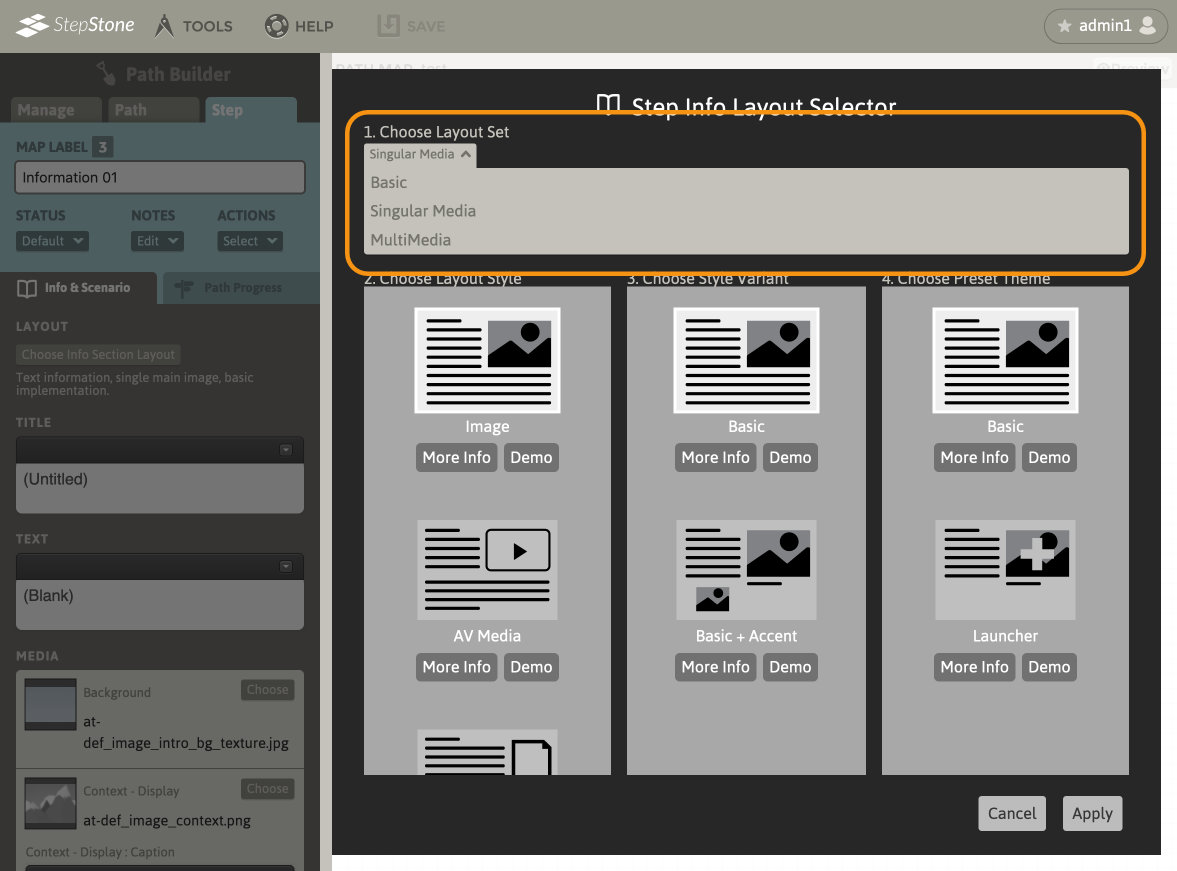
After switching to the Basic layout set, by default, the Basic variant of the Basic layout will be selected.
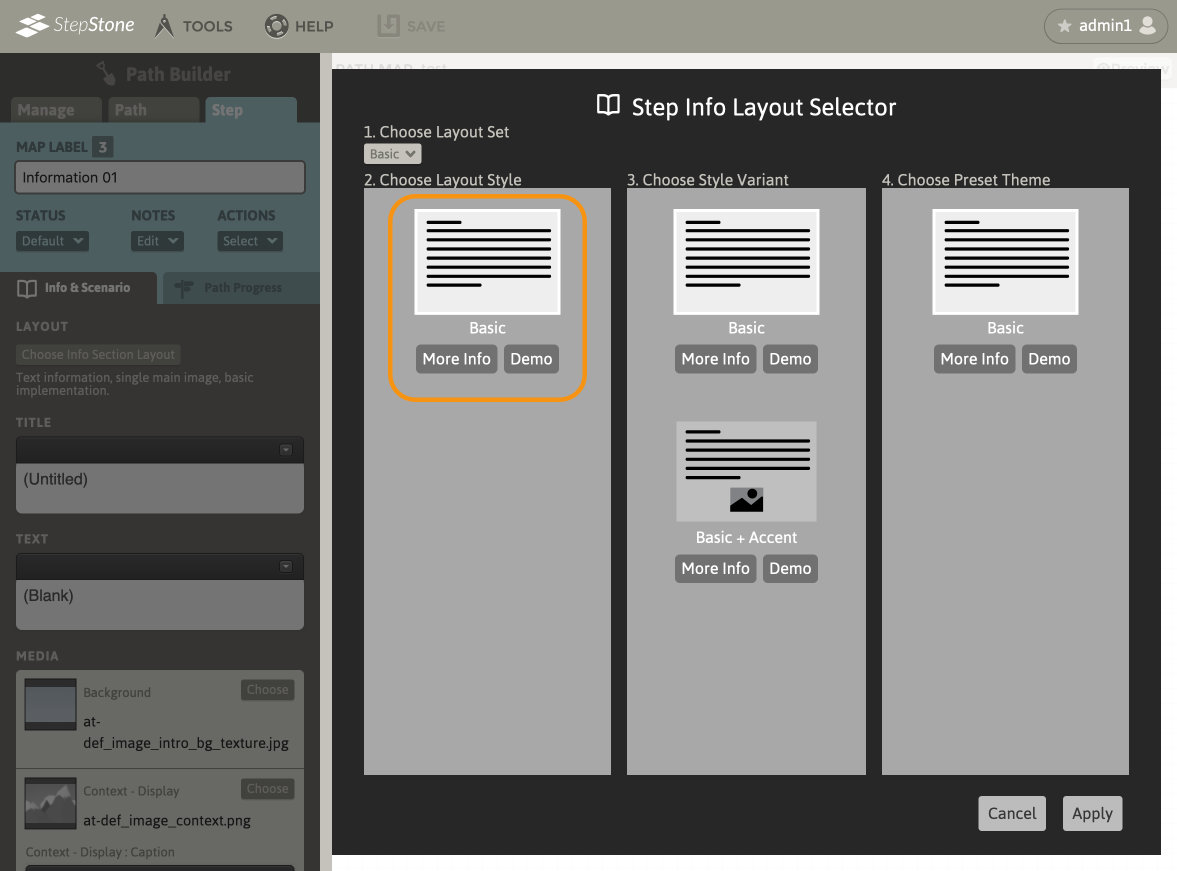
Next, if an accent image is desired, select the Basic + Accent variant. Click Apply.